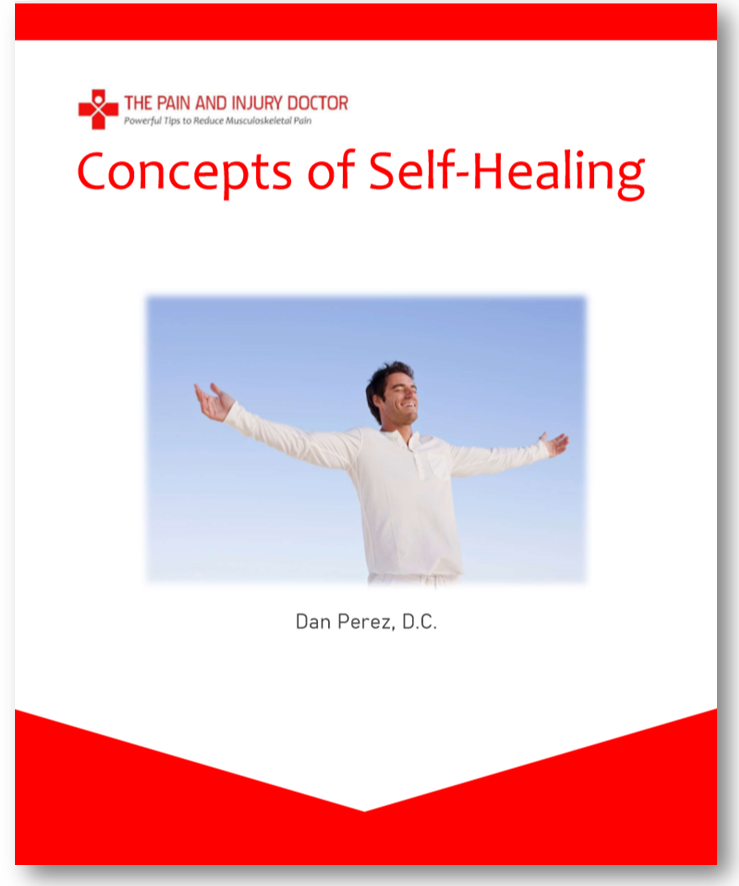Effective Exercise to Maintain Posture
The universal desk job has the following ill-effects on the body:
- Increases pressure to the lumbar discs by over 50% than standing which can accelerate degenerative disc disease
- Inactivates the erector spinae muscles of the back, which has been shown to increase bad cholesterol levels in the bloodstream, contributing to cardiovascular disease
- Increases pressure to the sciatic nerves, which can lead to sciatica
- Makes it more difficult for blood in the lower extremities to return to the heart
- Reduces the natural curvatures of the spine in the neck, mid back and lower back (referred to as the cervical and lumbar lordosis and thoracic kyphosis), which are needed for the spine to support body weight more efficiently
- When typing, can lead to strain of the shoulder, arm, wrist and hands due to the unnatural and biomechanically disadvantaged position of the upper extremities during this activity
Of course, we need to work, and if our jobs require sitting at a desk… well, there’s no getting around it. The solution then is to condition your body so that it can better withstand these physical onslaughts.
One of the ways is to do a posture-improving exercise called wall angels. To do this simple exercise, find a wall that is free from obstructions.
Stand back against the wall, heels touching and back of head touching.
Lift both arms and touch the back of your arms, wrists and hands to the wall remembering to keep your wrist straight at all times.
Raise your arms as high as you can, keeping them in contact with the wall at all times. You will feel the urge to bend your wrist and break contact with the wall as your chest muscles tighten; do not let this happen (in the video above, the patient is unwittingly doing this with her left hand. Watch, and try not to do this).
When you can’t go any higher, lower your arms in the same way, as low as you can go without letting your arms break contact with the wall. In fact, exert mild pressure against the wall with the back of your arms, wrists and hands (actively push against the wall during the exercise).
Those are the basic motions, do them at a fairly moderate pace (not too slow, not too fast– one cycle up and down should take about 2 seconds); about 50-100 repetitions per exercises session. Do 3-4 sessions throughout your day.
The exercise will activate the upper back muscles, which tend to be inactivated when sitting at a desk, and stretch the chest and anterior (front) neck muscles, which tend to be overactive and gradually shorten over time, causing the familiar rounded shoulders and stooping head posture. This exercise sort of “equalizes” muscle activity of the chest and back, improving your posture.